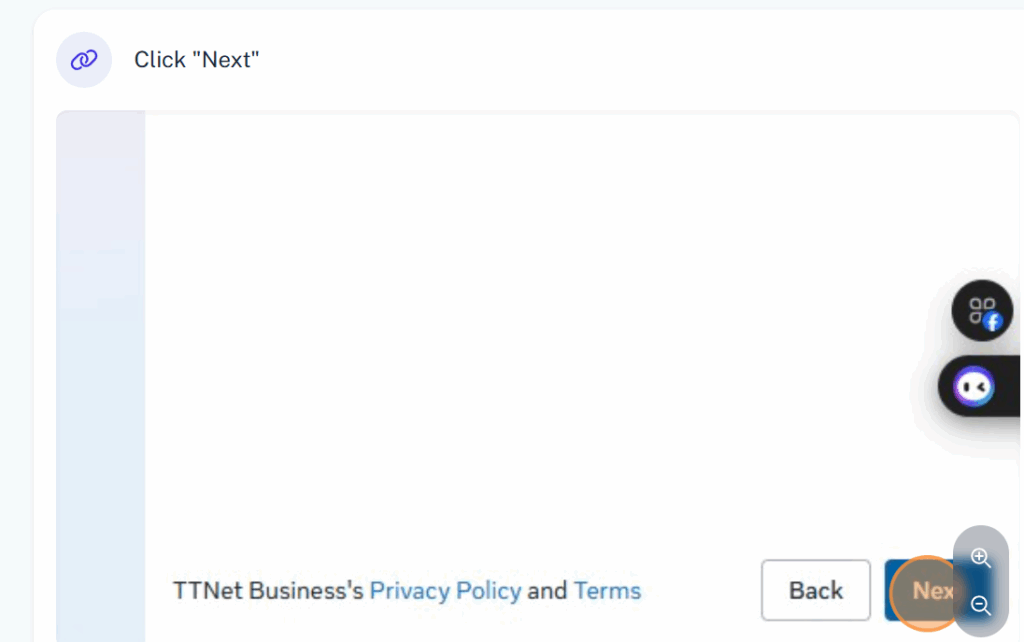Step 24: Click “Dashboard”
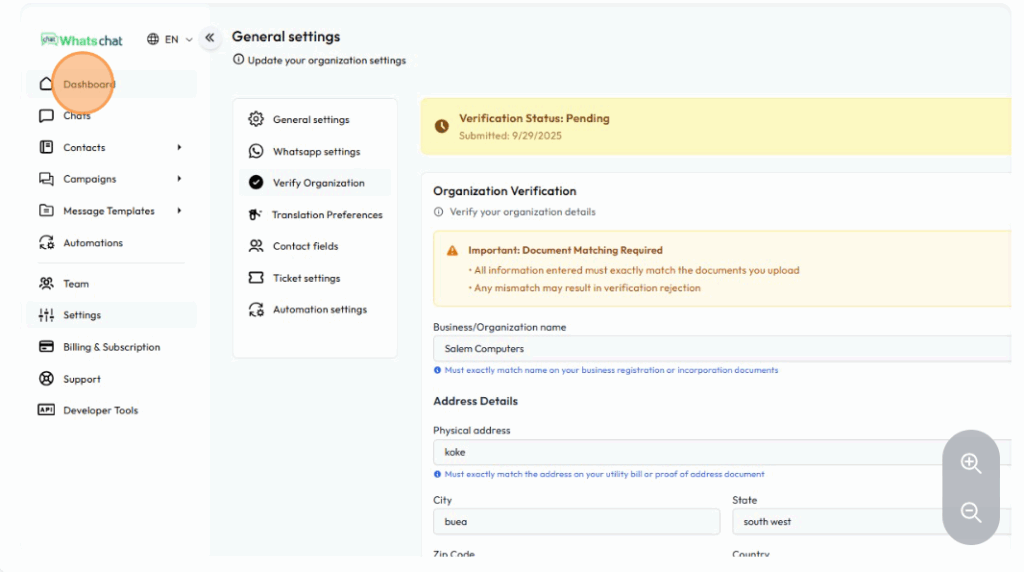
Step 25: Click “Setup WhatsApp”
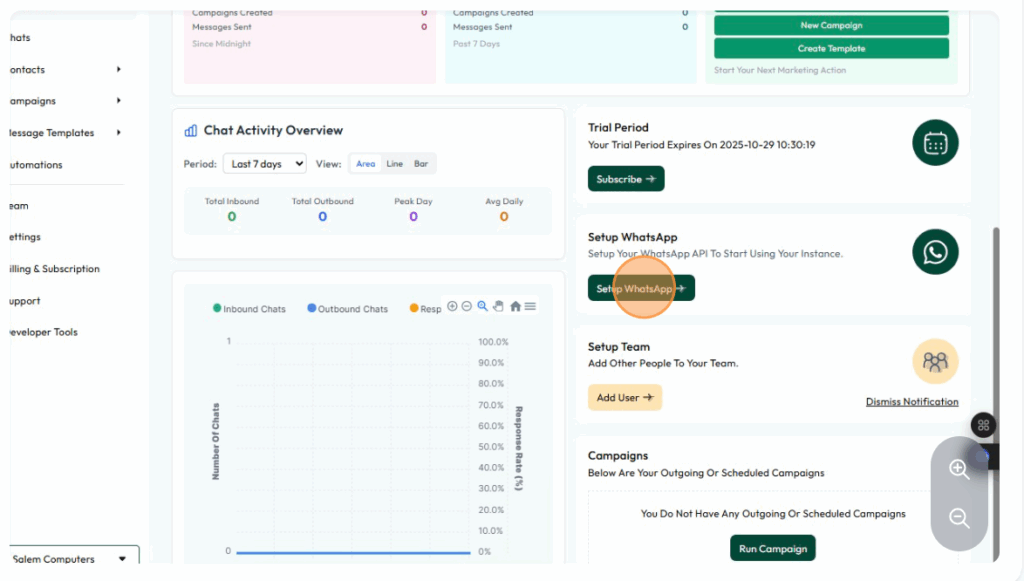
step 26: Click this password field.
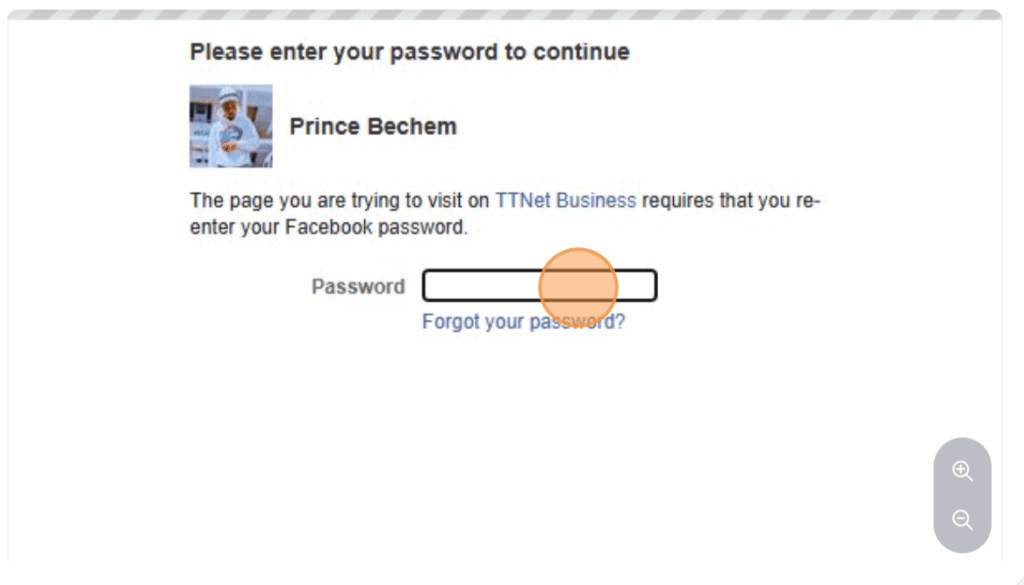
Step 27: Click “Submit”
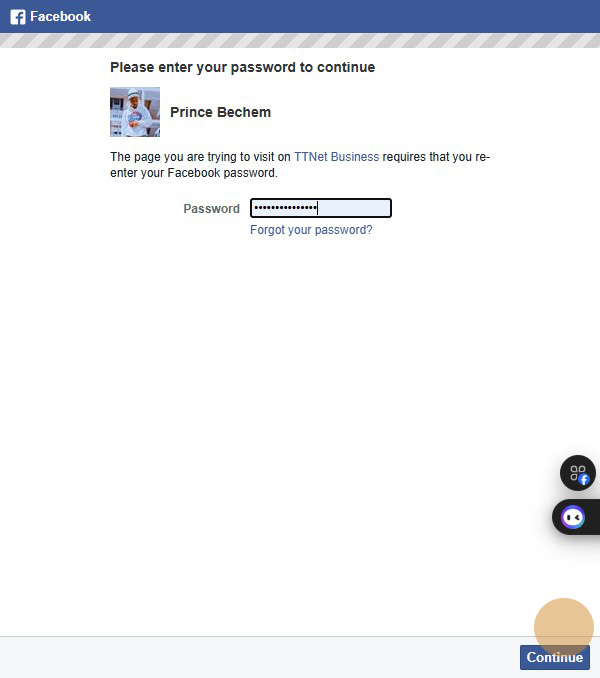
Step 28:Click “Continue as …”
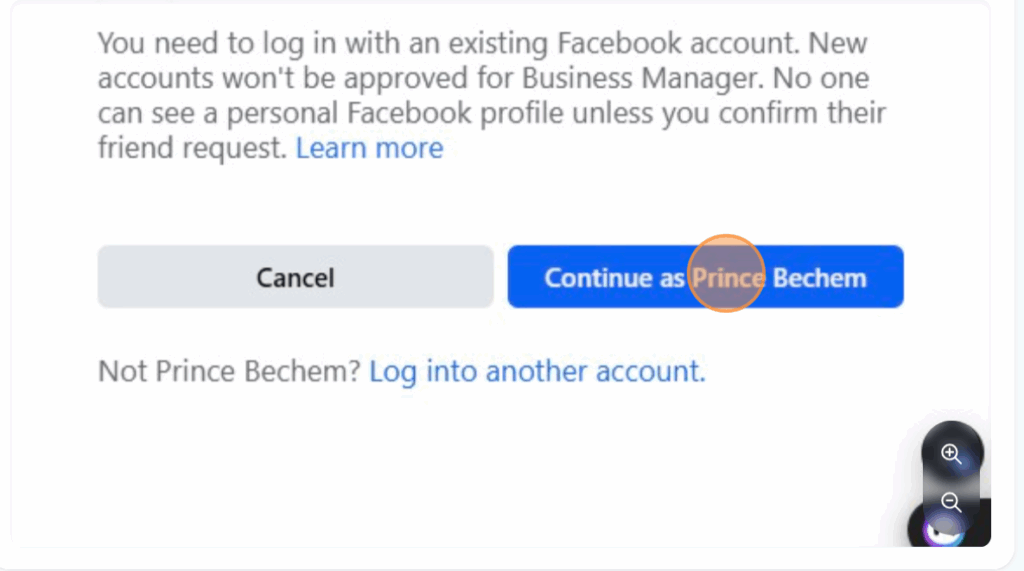
Step 29 : Click “Get started”
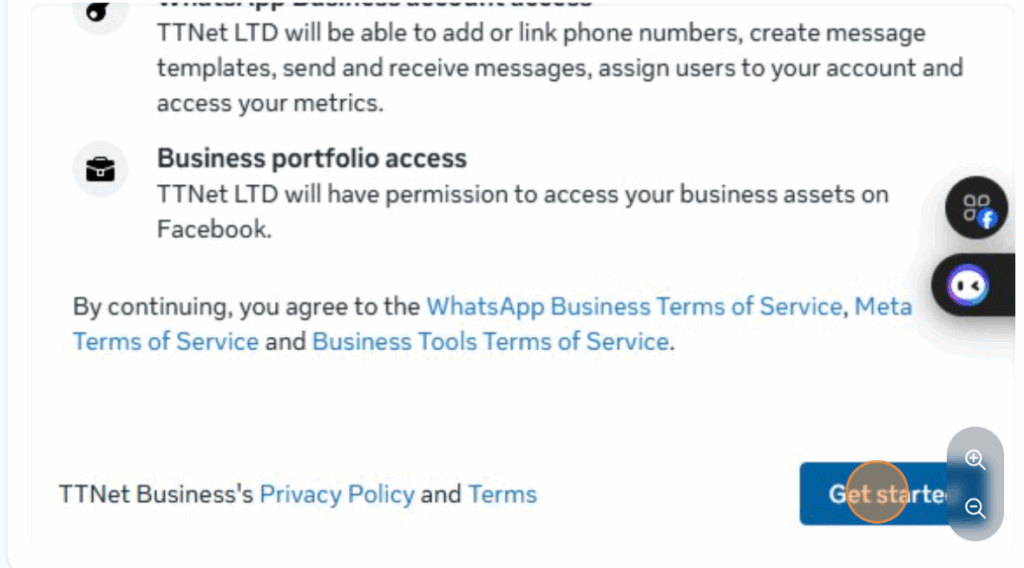
Step 30 : Select or Create ” Your Business Portfolio”
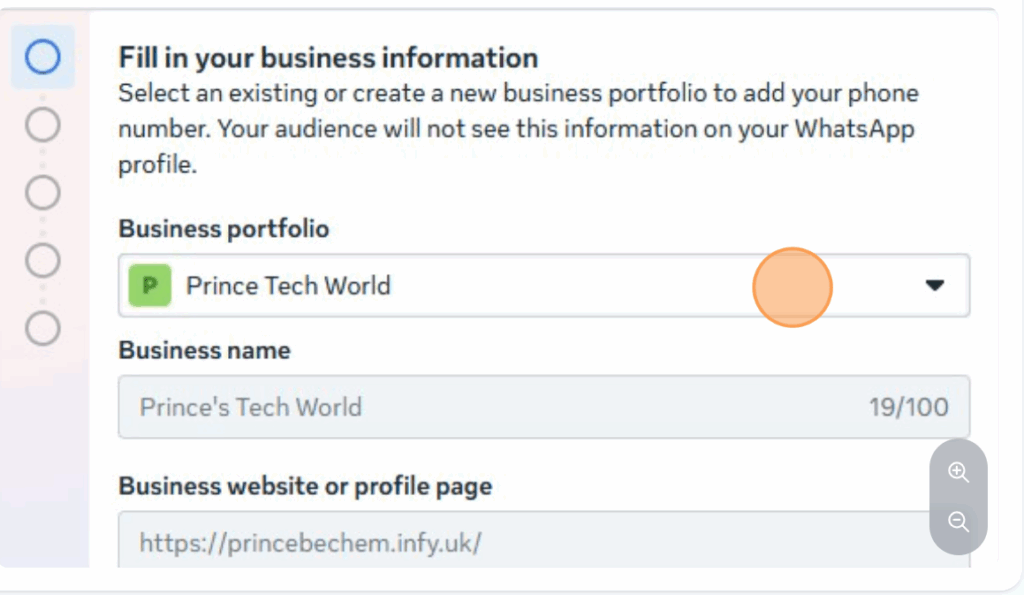
Step 31 : Click “Prince Tech World”
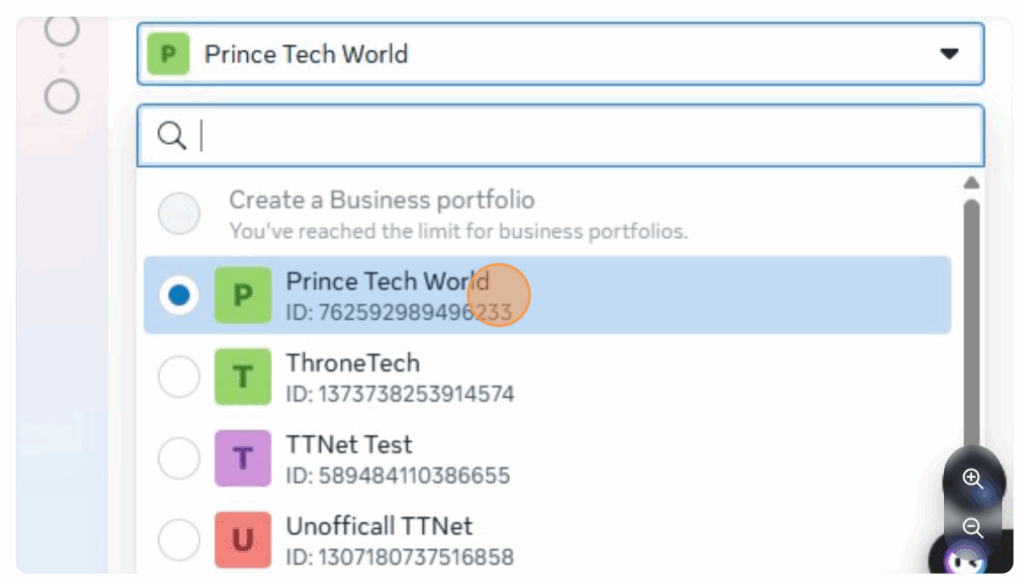
Step 32 : “Click “Next”
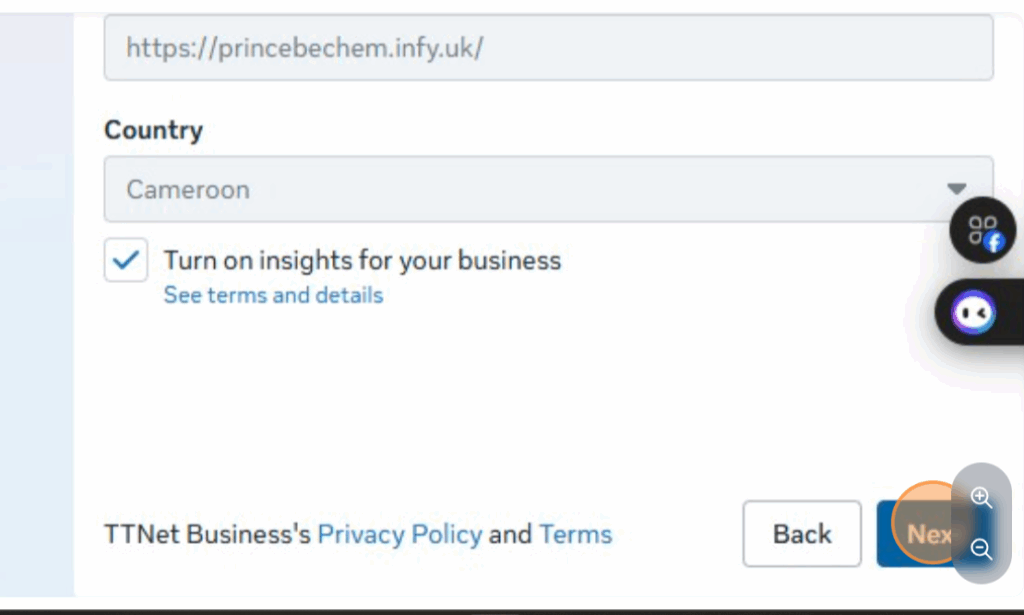
Step 33 : Select or Create “A New WhatsApp Account”
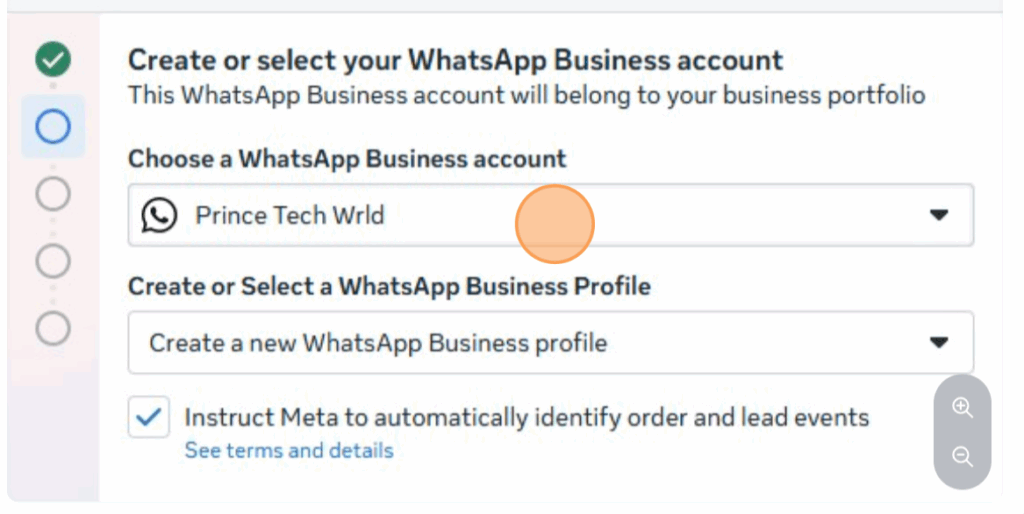
Step 34: Click “Create a WhatsApp Business account”
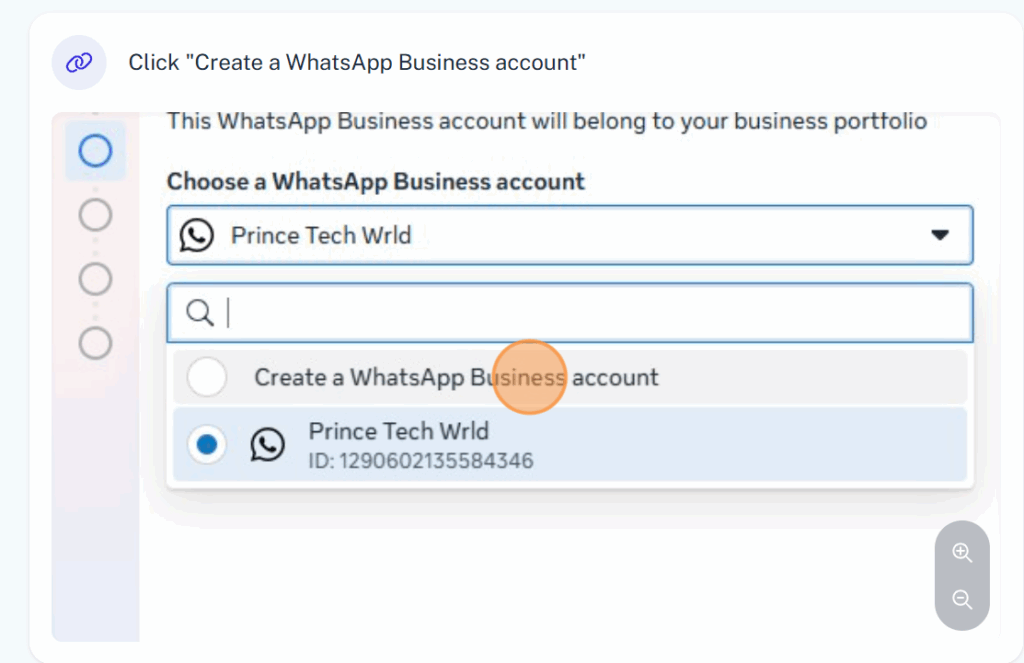
Step 35 : Click “Create a new WhatsApp Business profile”
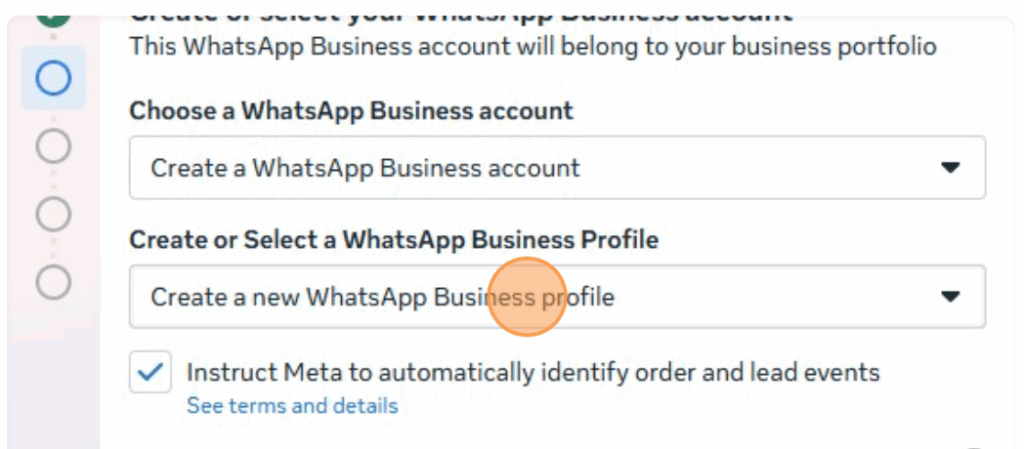
Step 36 : Click “Create a new WhatsApp Business profile”
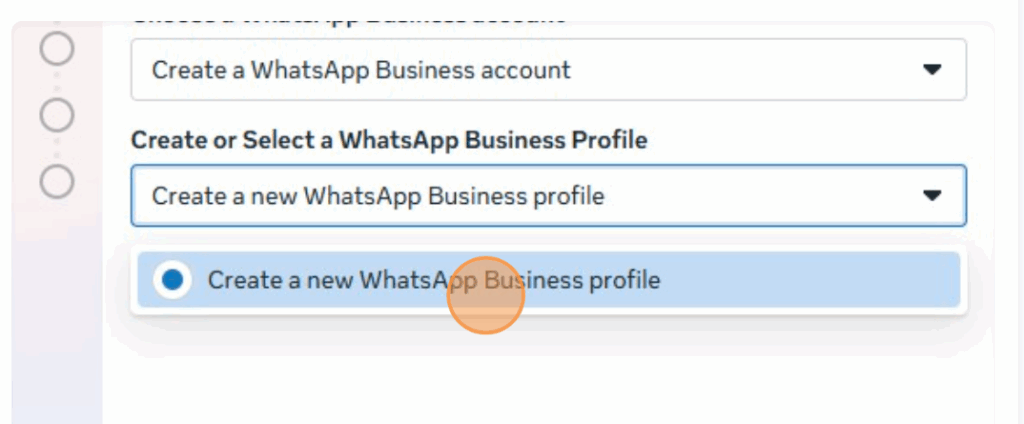
Step 37 : Click Next