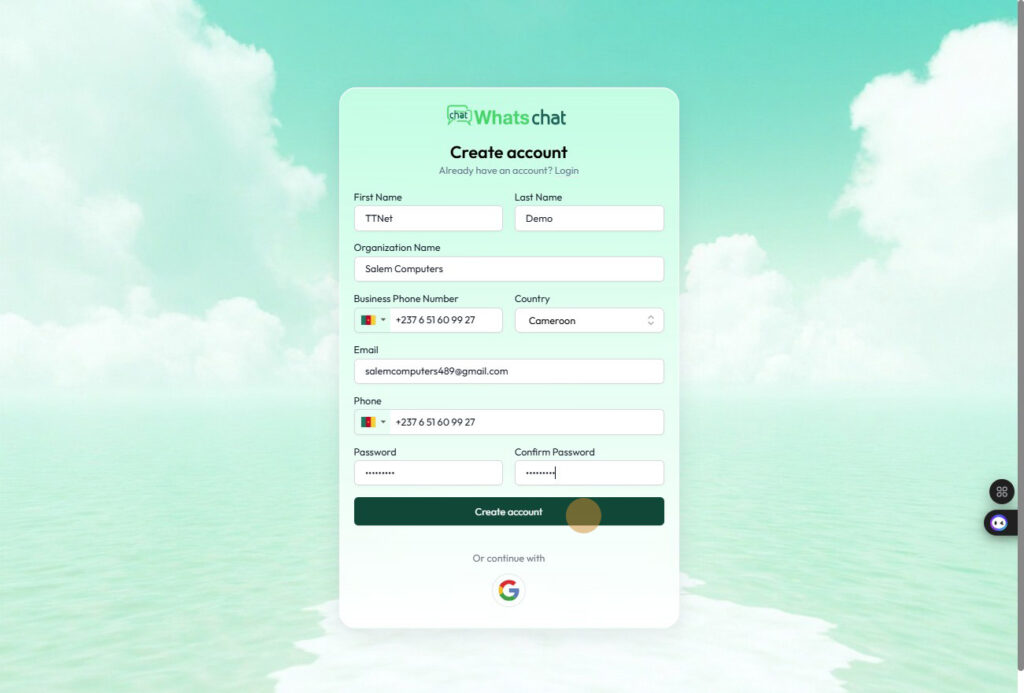Step 1: Navigate to the login page (https://business.whatschatads.com/login) to begin
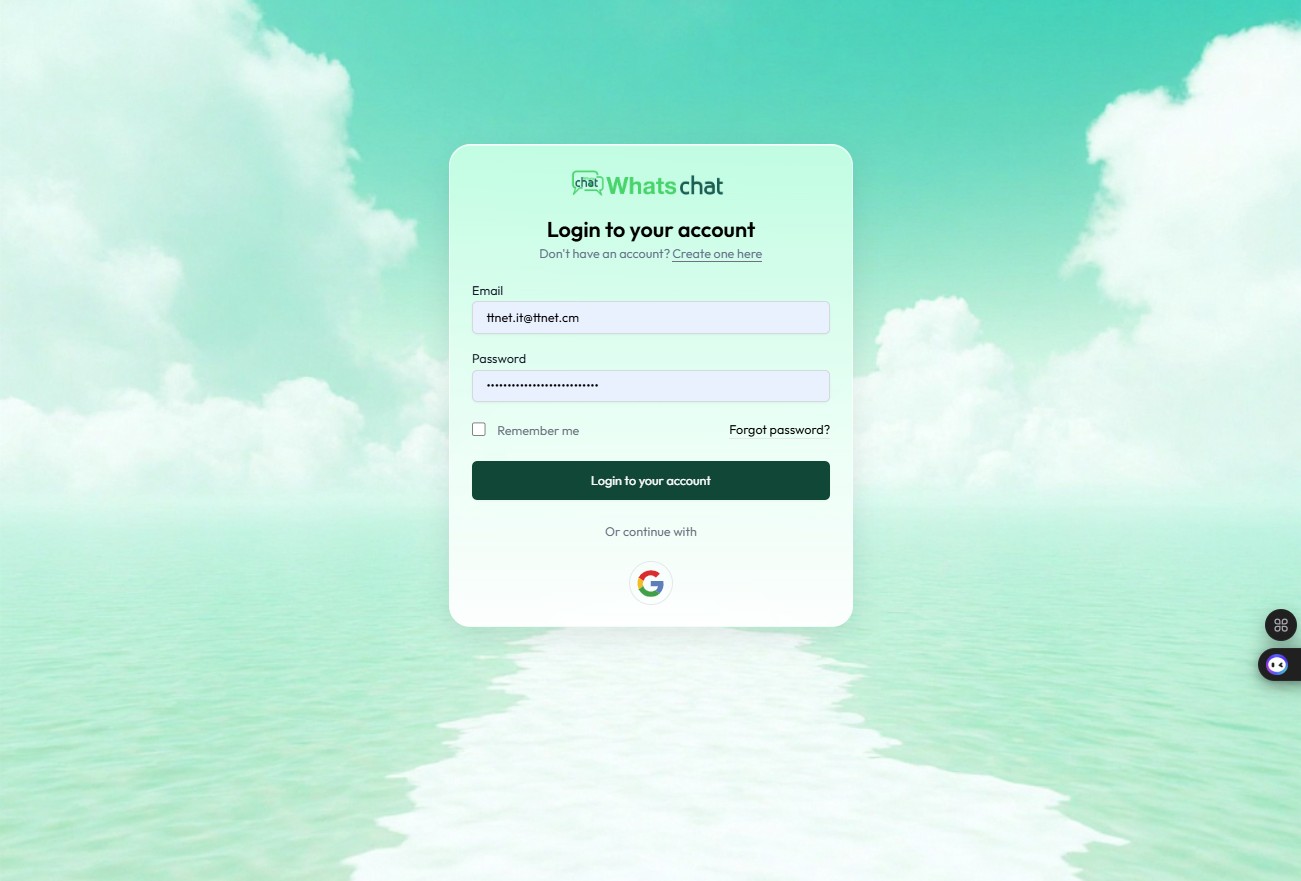
Step 2: Click this text field. Type “First Name and Last Name”
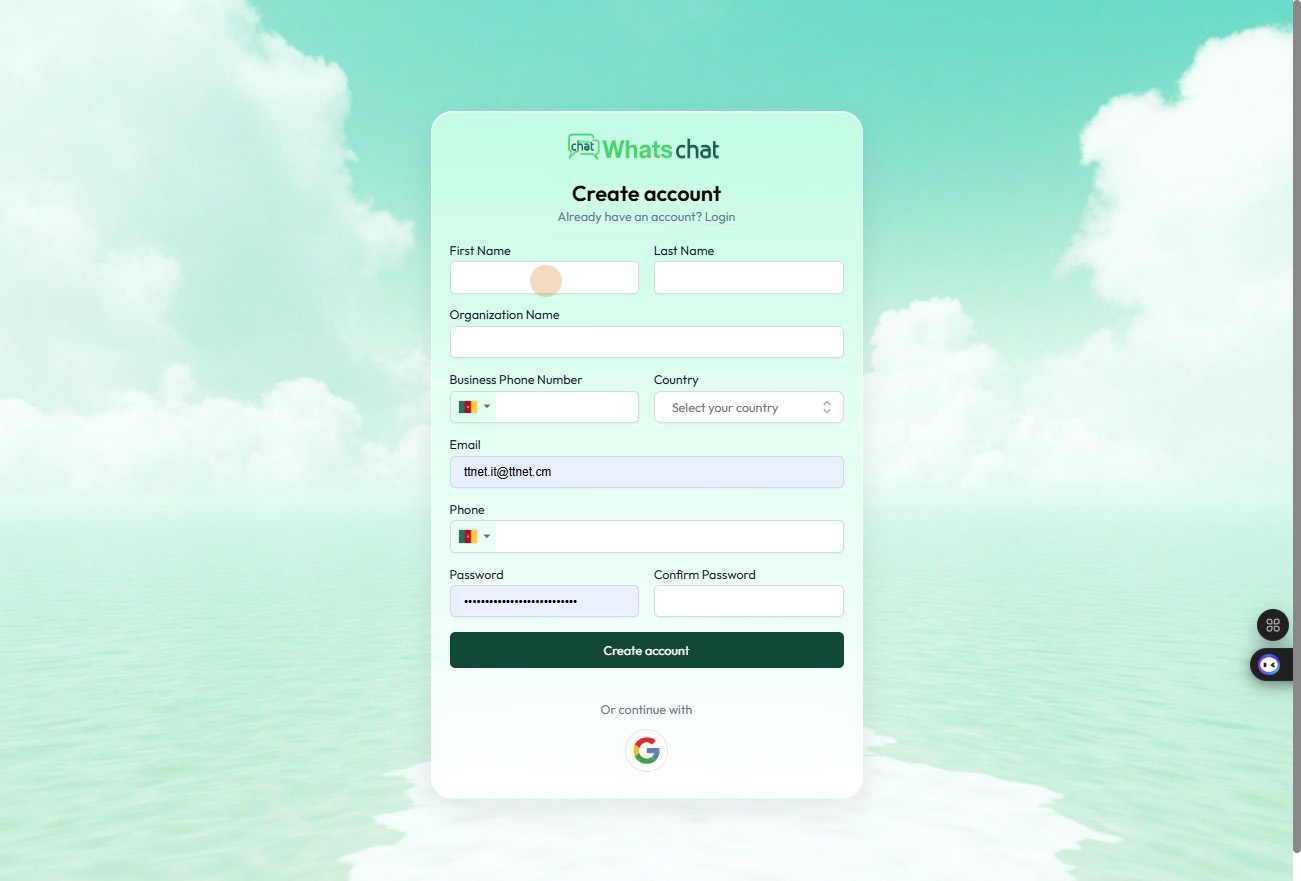
Step 3: Click this text field. Type “Your Business Name”
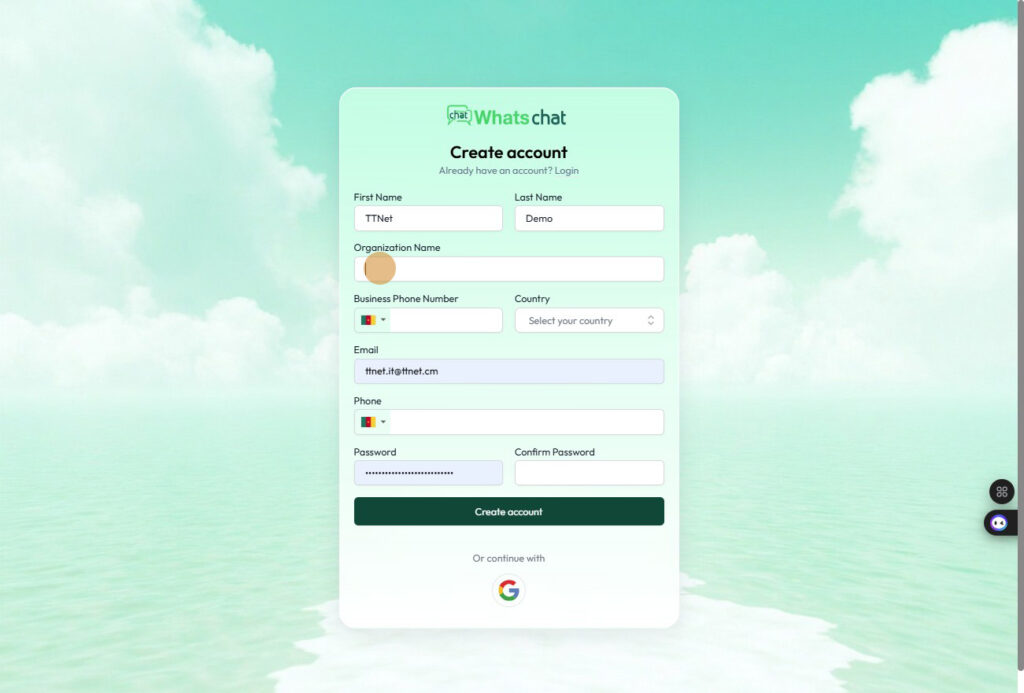
Step 4: Click this field. Type “Your Business Phone Number”
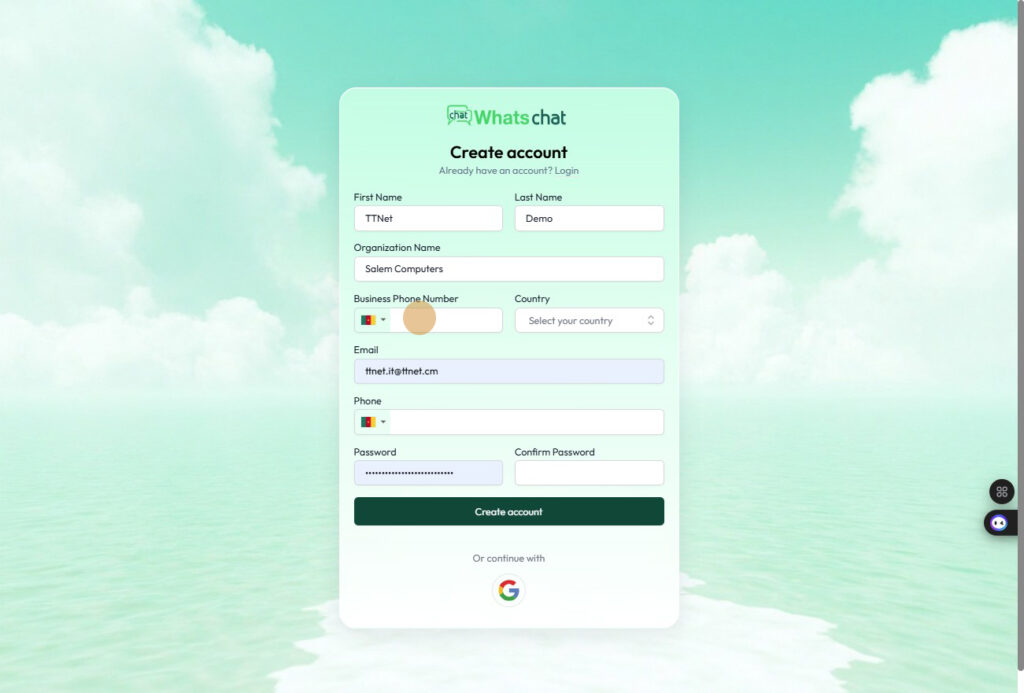
Step 5: Click this field Select “Country”
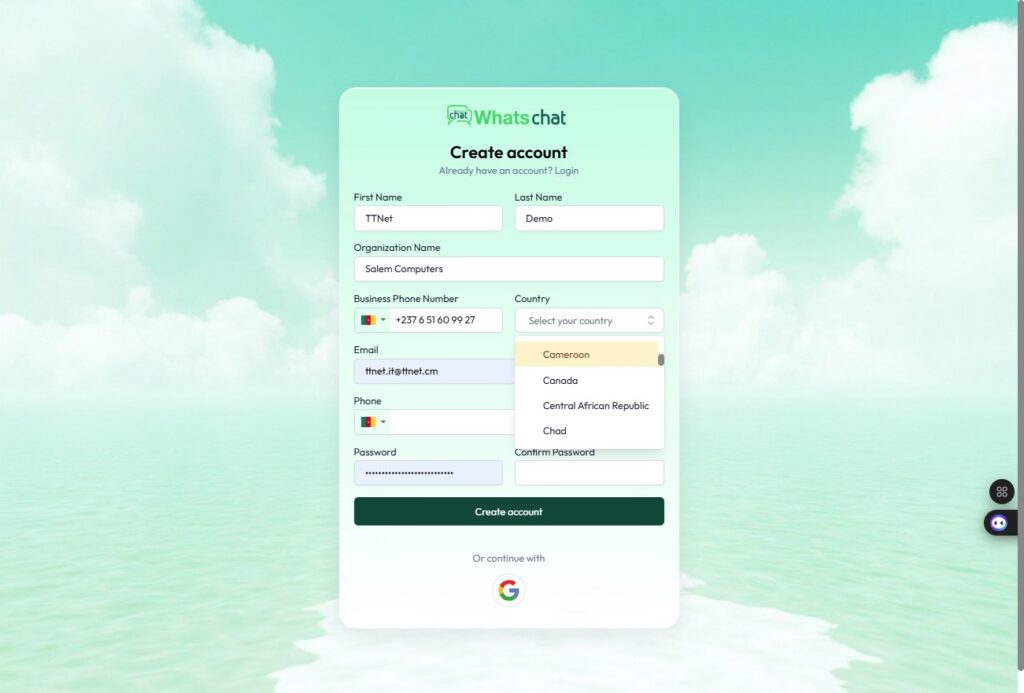
Step 6: Click this field. Type “Your Email”
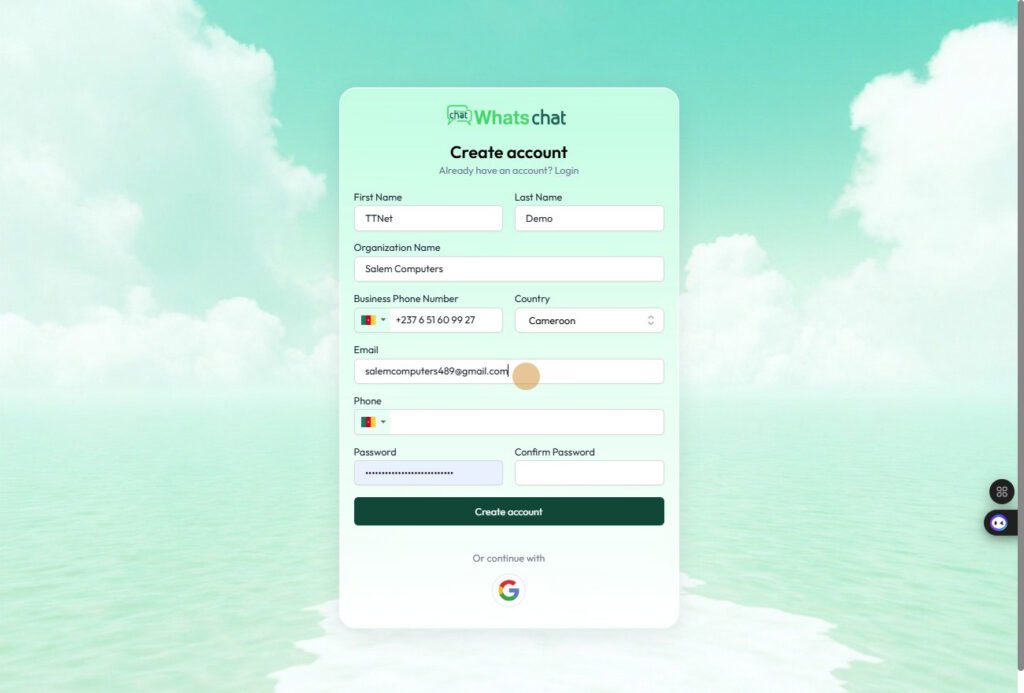
Step 7: Click this Business Phone field. Type “Your Phone Number”
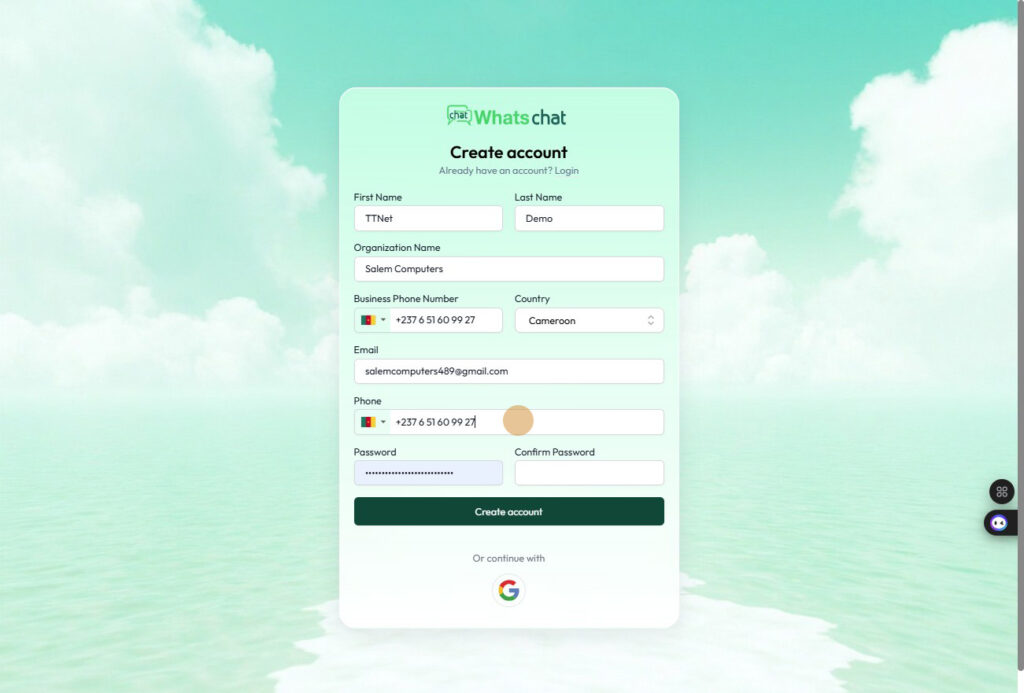
Step 8: Click this password field. Type “Your Password “
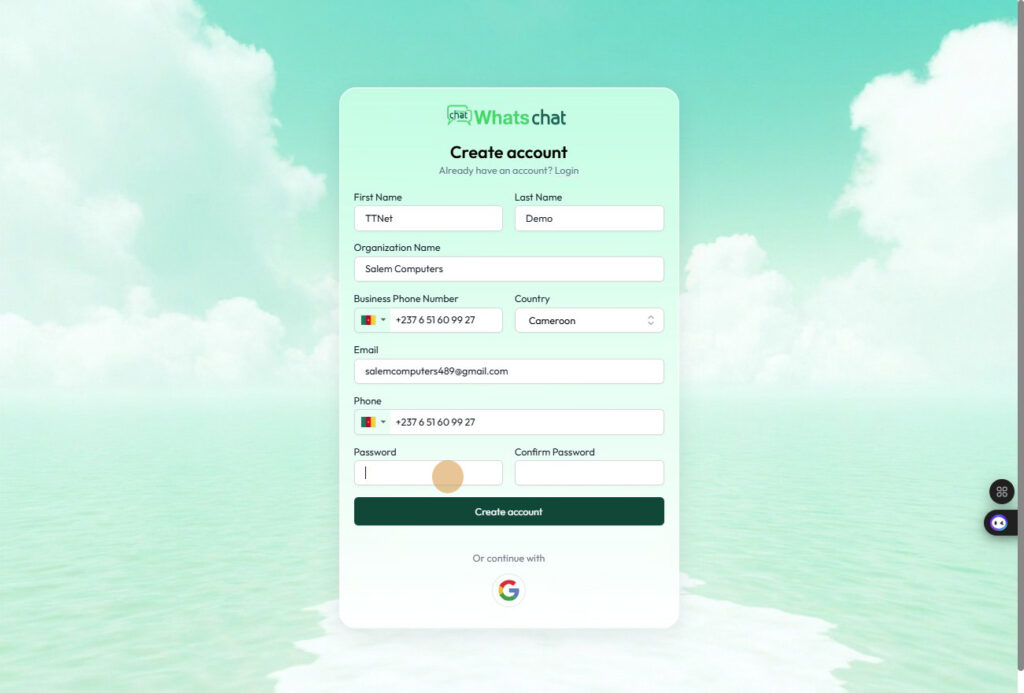
Step 9: Click this confirm password field. Retype “Your Password”
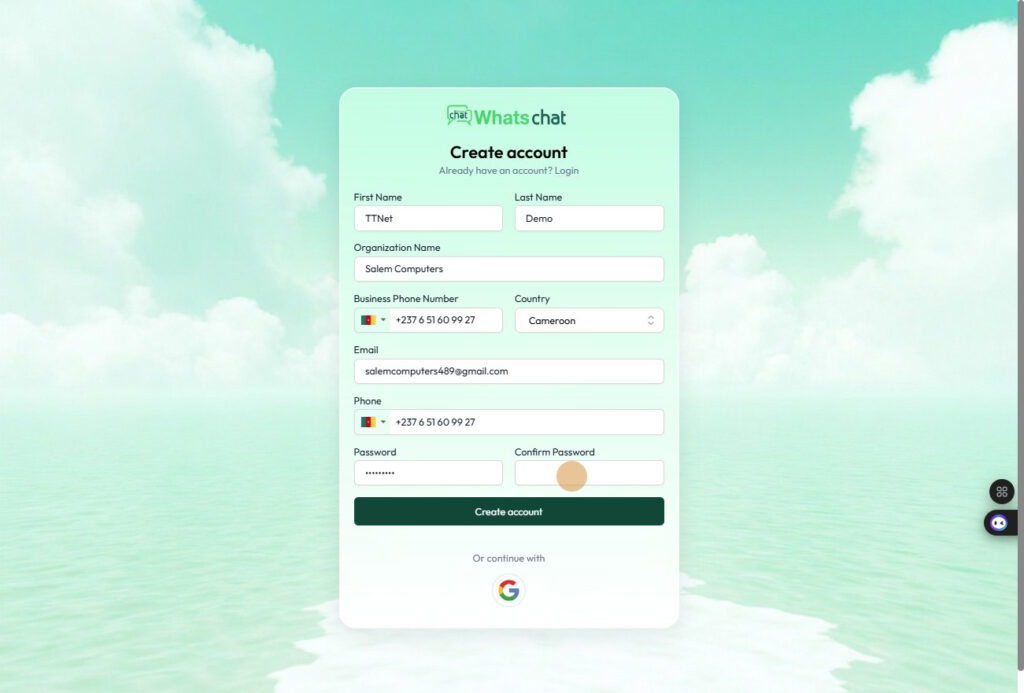
Step 10: Click “Create account”