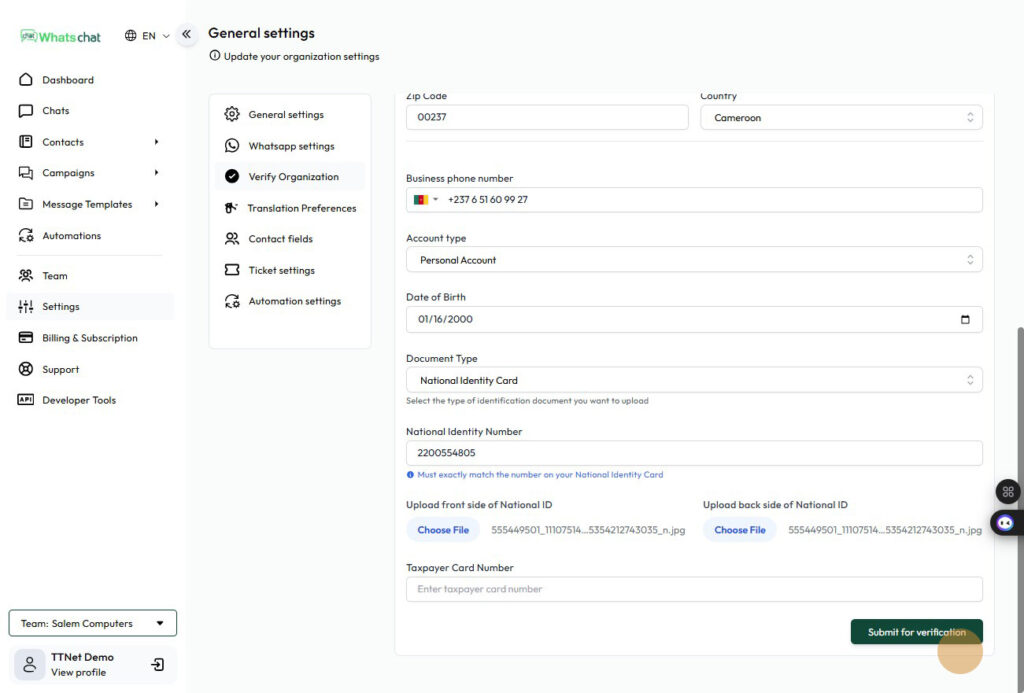Step 11: Click “Verify Orgnanization
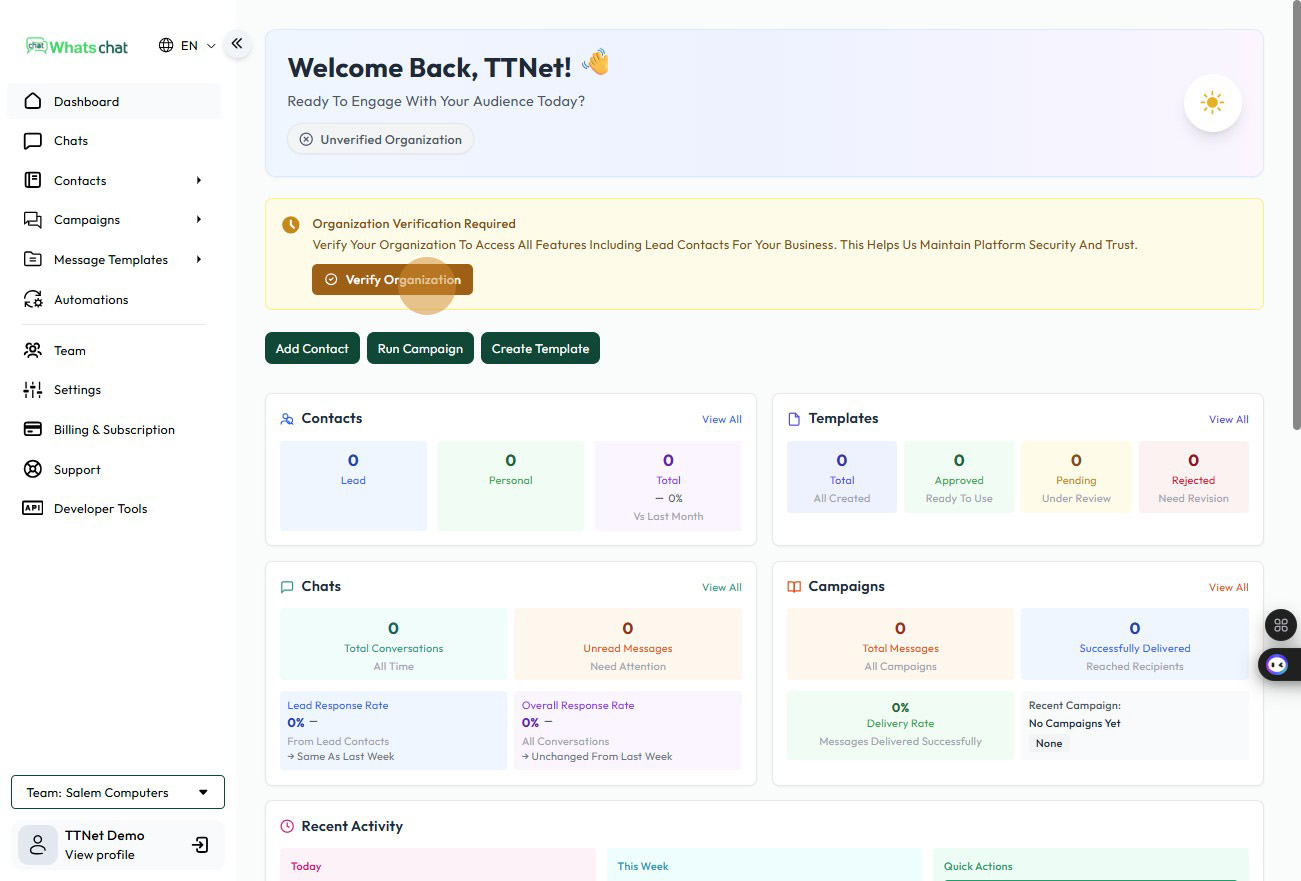
Step 12: Click the “Specify your physical business address” field.
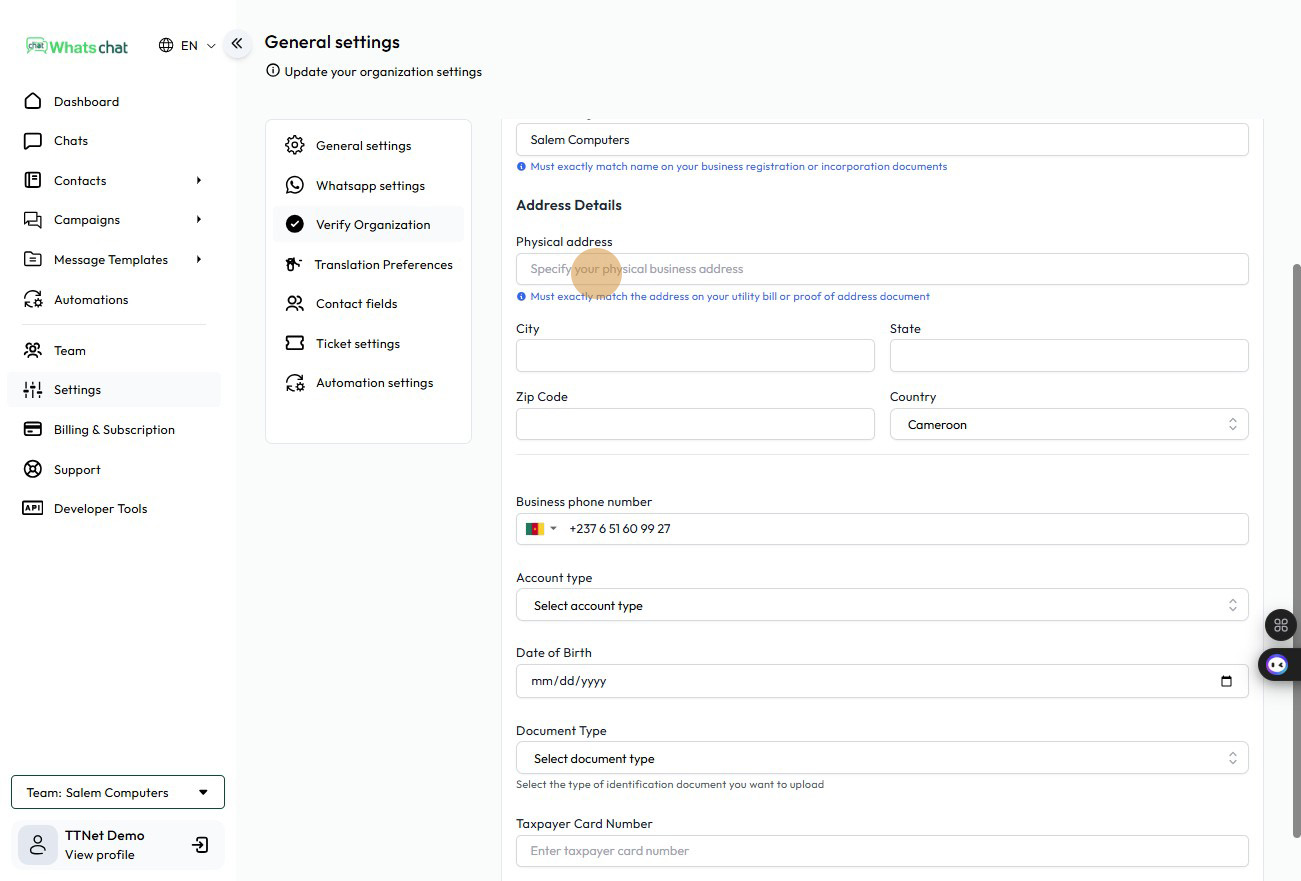
Step 13: Click the city text field and fill in your city
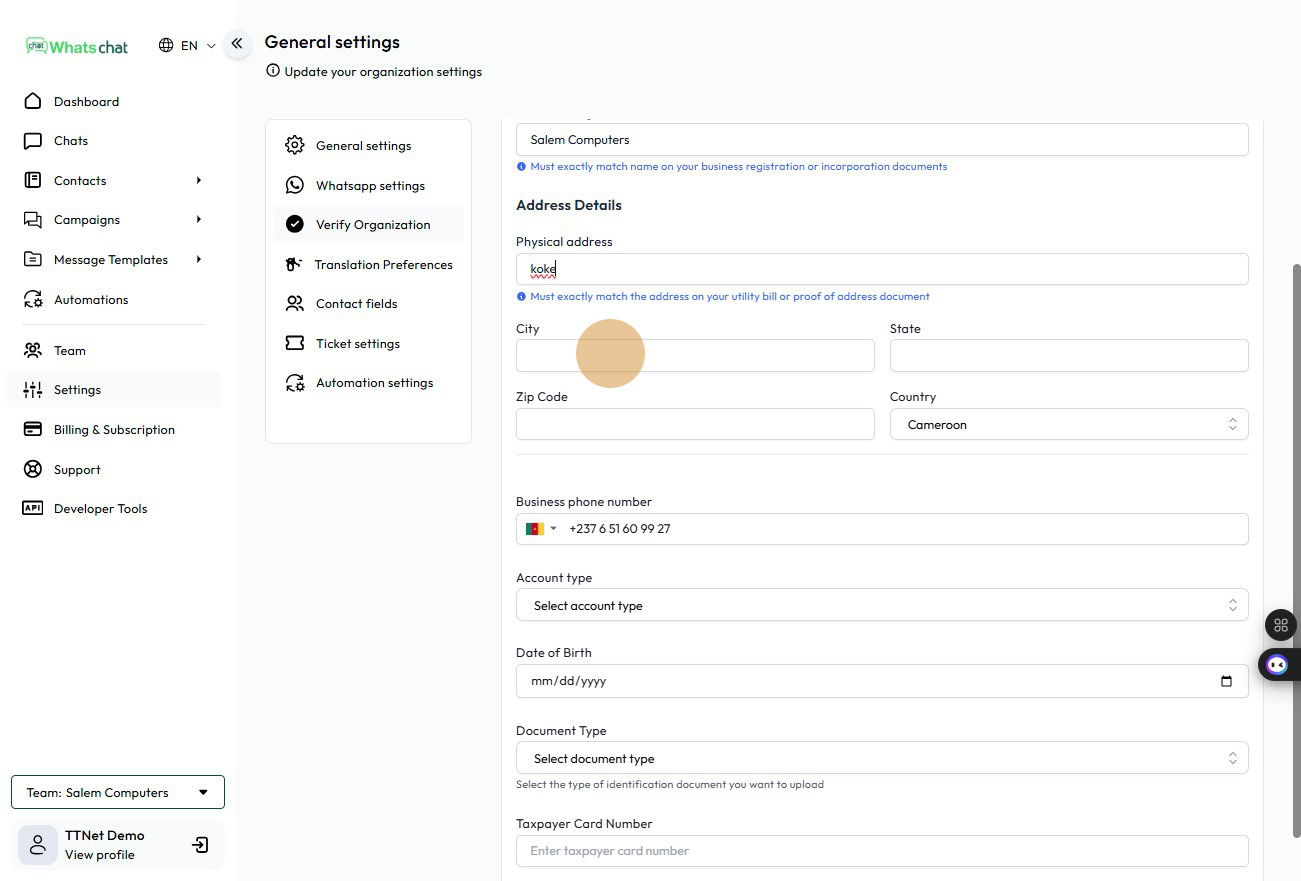
Step 14: Click this text field and fill in the zip code
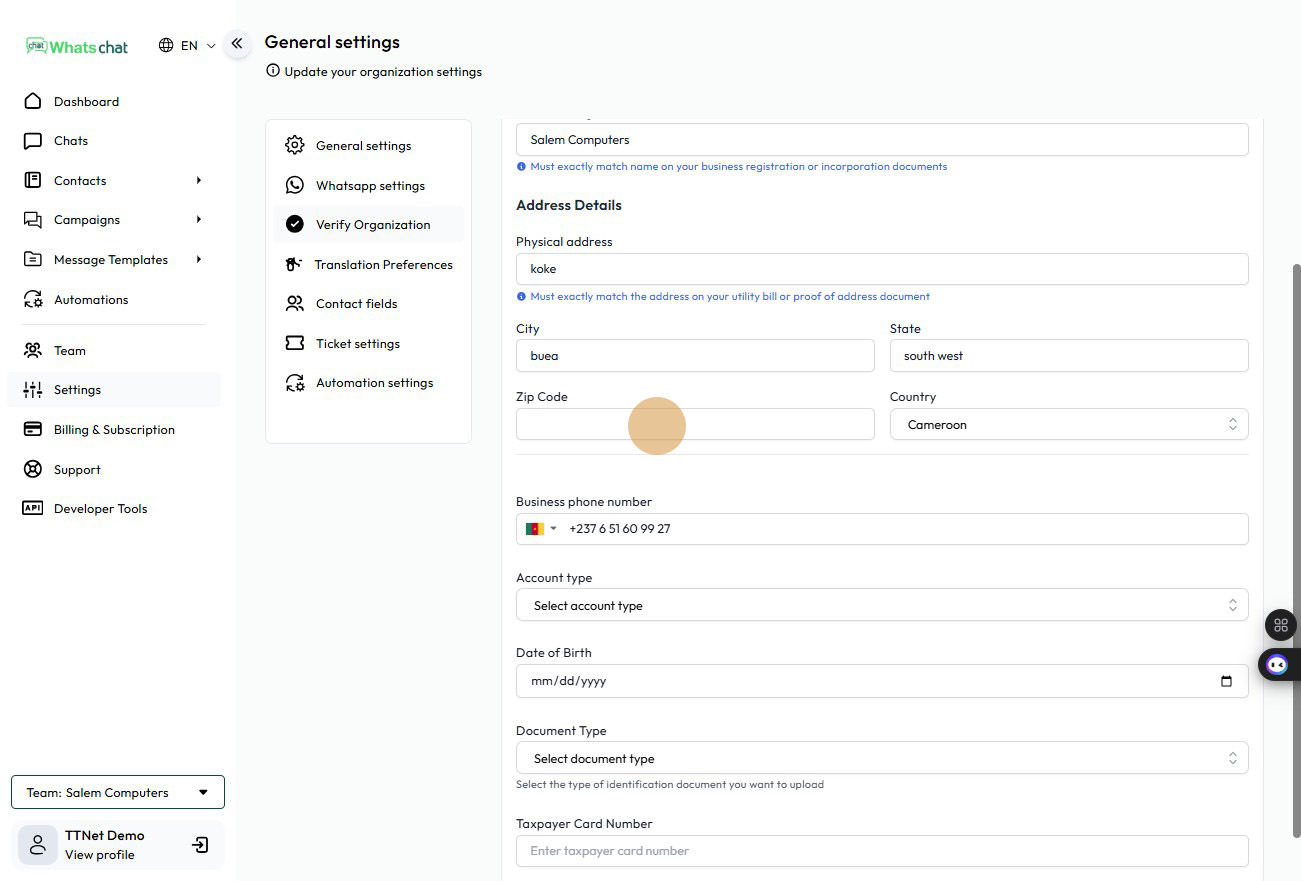
Step 15: Click “Cameroon”
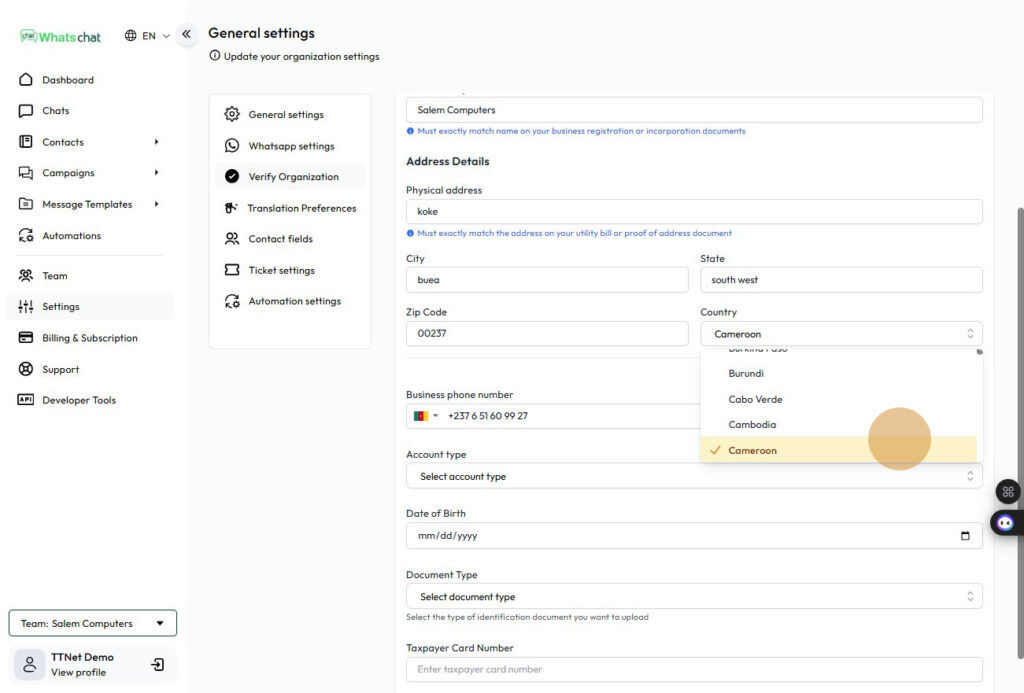
Step 16: Click “Select account type”
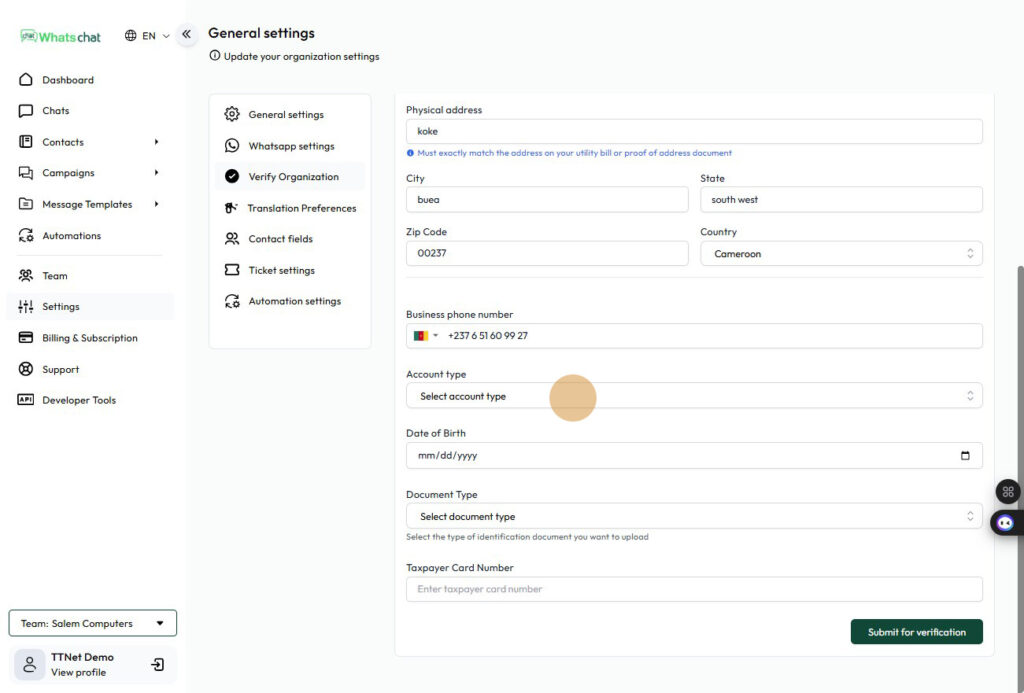
Step 17: Click “Personal Account”
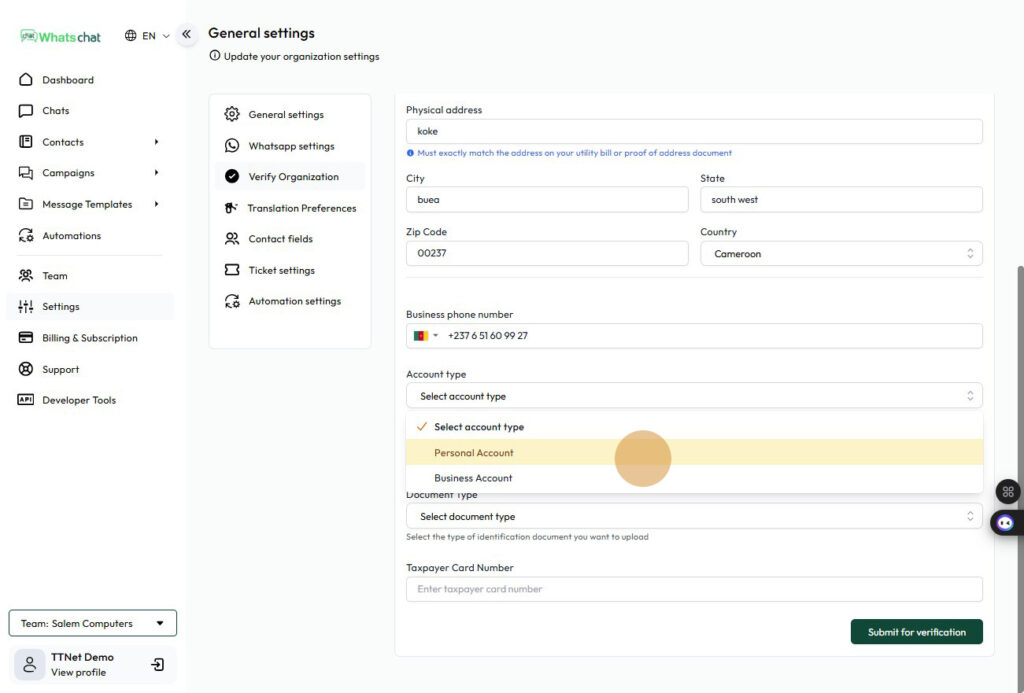
Step 18: Click the “Select your date of birth” field.
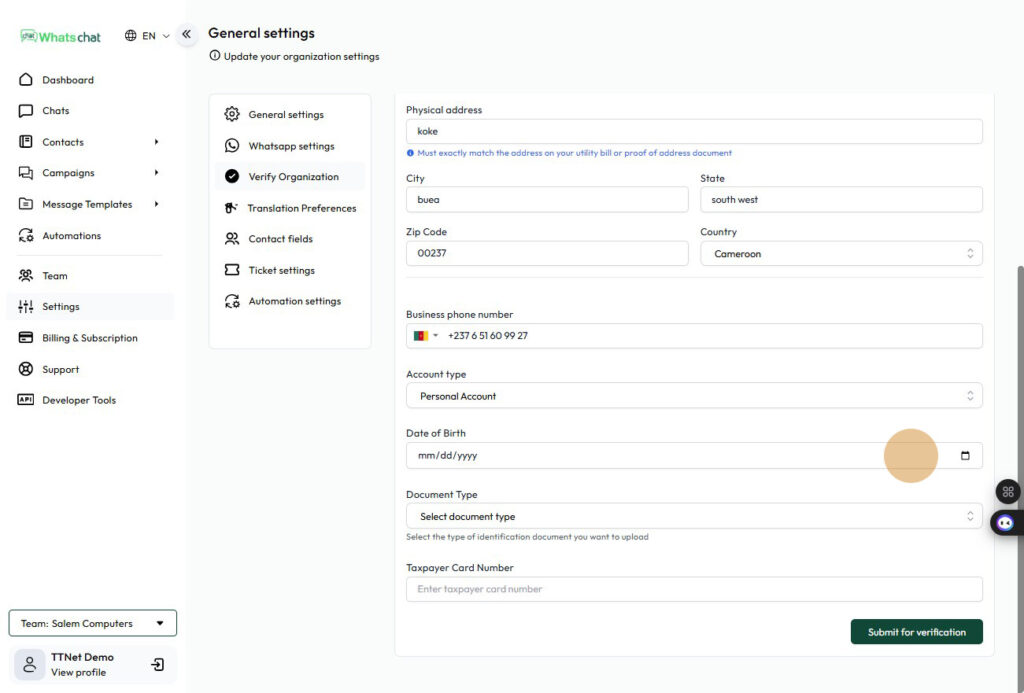
Step 18: Click “Select document type”
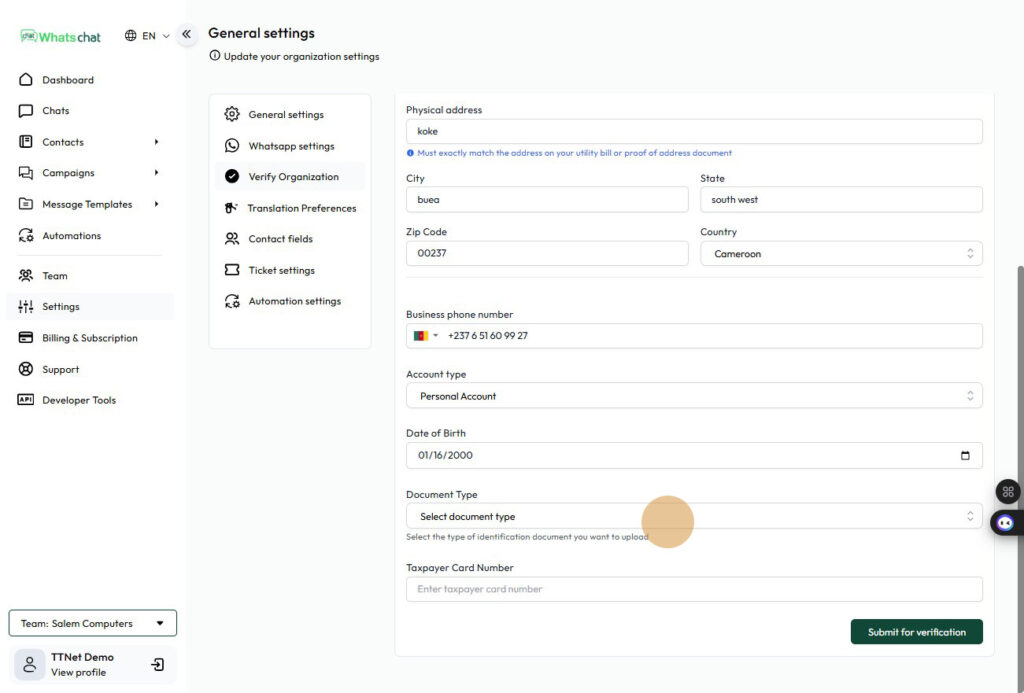
Step 19: Click “National Identity Card”
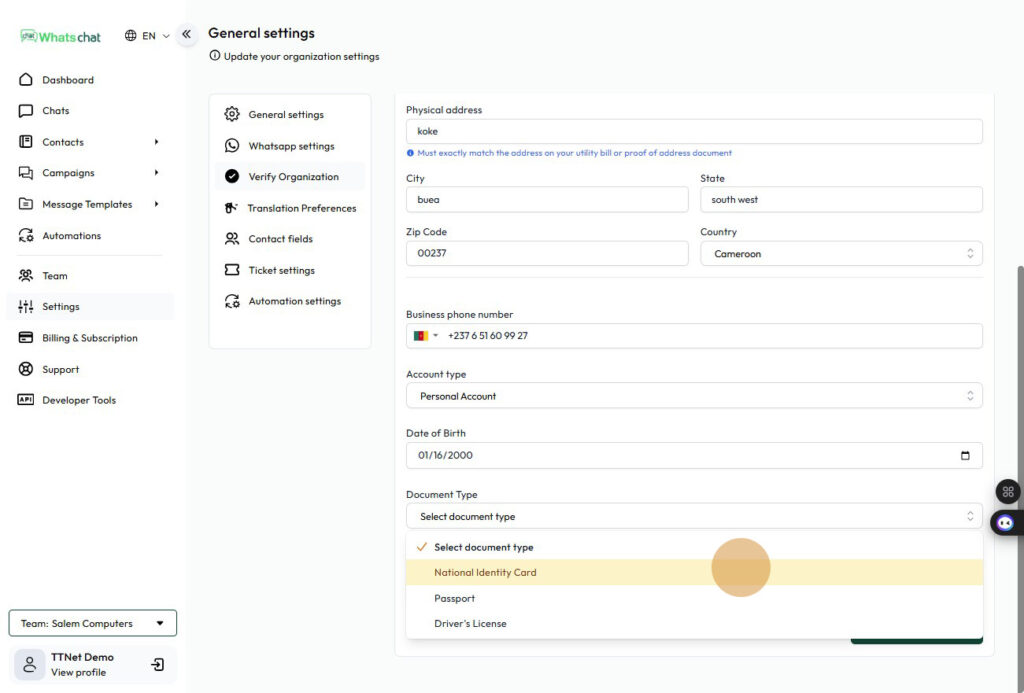
Step 20: Click the “Enter your national identity number” field.
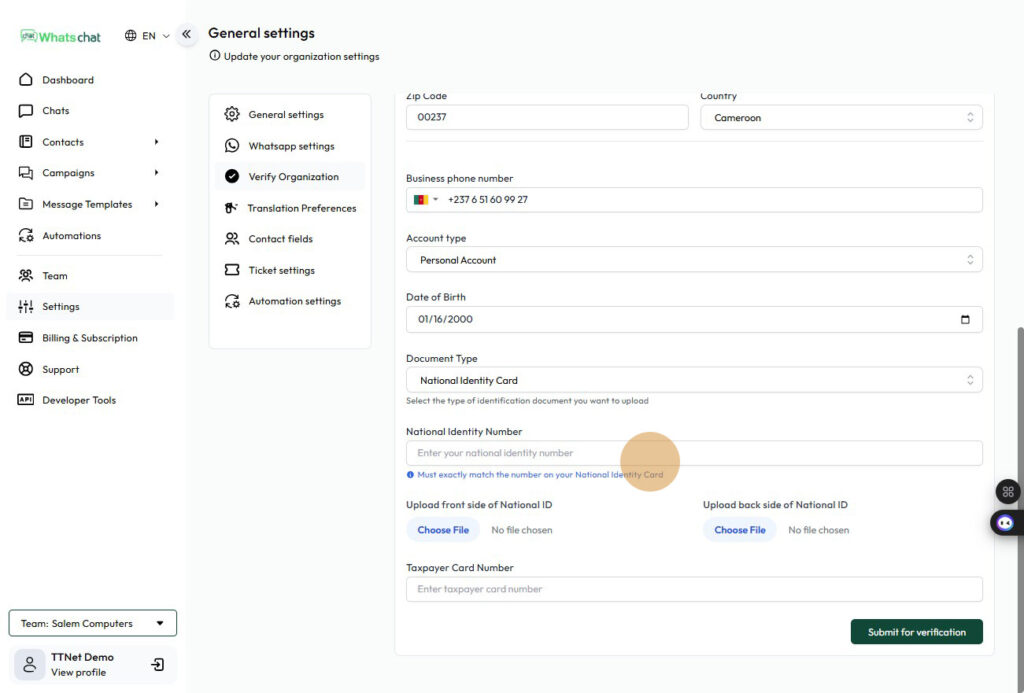
| Type “2200554805”(Type your own ID number) |
Step 21: Click this field.
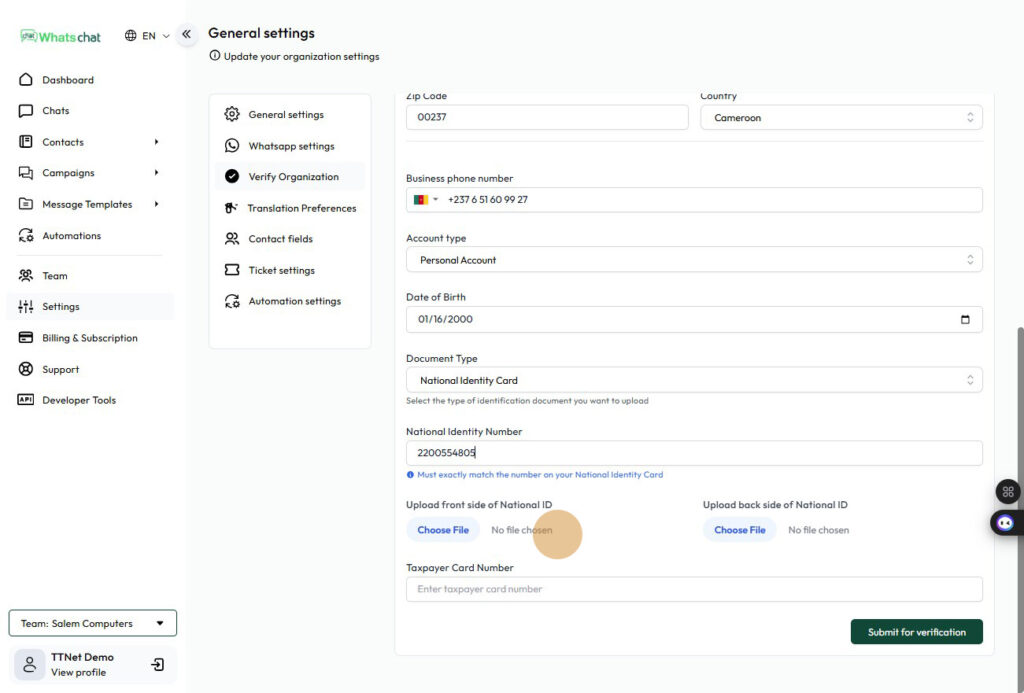
Step 22: Click this field”
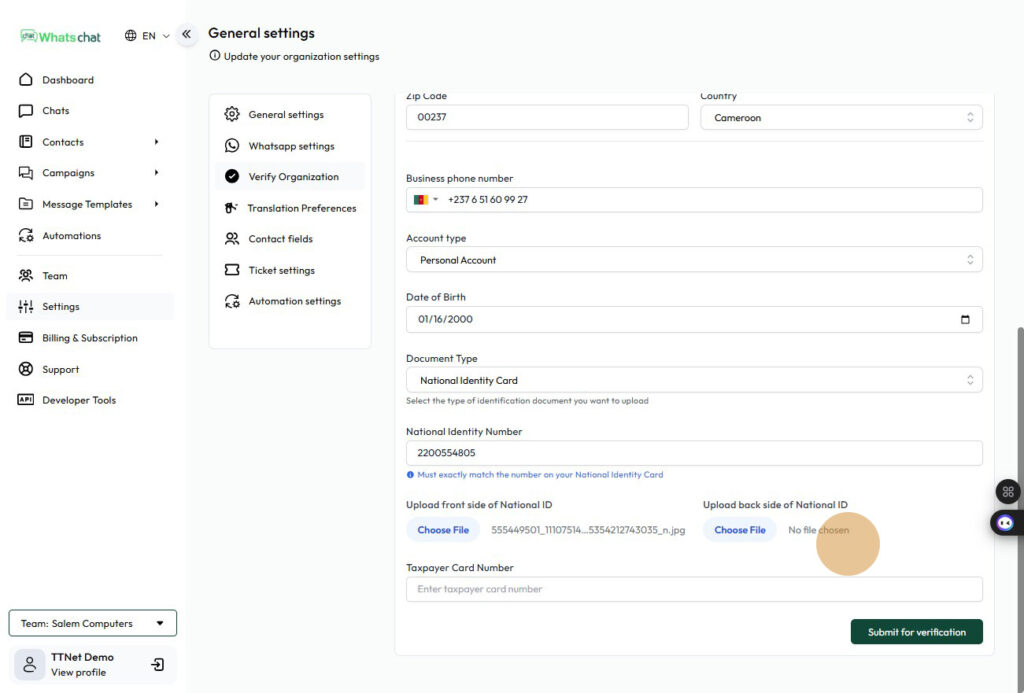
Step 23: Click “Submit for verification”